Thursday, December 17, 2009
Copic Tidbit:
I have been ask quit a few times how do i pick the colors when I air brush a background sky, say a sunset. With the Copic Color System, you have so many colors to pick from, it makes it fairly simple. The first thing I do is to use my trusty internet. I search for picture of a sunset that I like, then duplicate it with the air brusk and my choosen copic colors.
Here is a picture that I recently used on a card;
 As you can see in the picture, every color in the picture has a matching color in the Copic Coloring System. If I wanted palm trees in the fore ground, I will air brush my sunset first, then stamp the palm trees in a dark color ink last. If I wanted to do an open image in the foreground, I would stamp and color the foreground image first then mask it, and do my background with the air brush. One tip is to use a very thin masking material, such as Grafix Frisket Film, it,s can be found at Michaels or any other store that sells air brush material. Make sure that you cut you mask very close to the stamped image, so that you eliminate the halo around the image.
As you can see in the picture, every color in the picture has a matching color in the Copic Coloring System. If I wanted palm trees in the fore ground, I will air brush my sunset first, then stamp the palm trees in a dark color ink last. If I wanted to do an open image in the foreground, I would stamp and color the foreground image first then mask it, and do my background with the air brush. One tip is to use a very thin masking material, such as Grafix Frisket Film, it,s can be found at Michaels or any other store that sells air brush material. Make sure that you cut you mask very close to the stamped image, so that you eliminate the halo around the image.
Give it a try you will like the results!!!
Have a GREAT HOLIDAY SEASON!!!
Bob L.



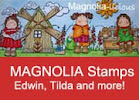



December 17, 2009 at 6:58 PM
Great tip- thanks! I would love to see a card made from this picture! Wow!
I tried a blue sky, and it turned out way way too dark..... I guess practice, practice, practice.....!