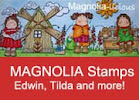Monday, November 30, 2009
Here is a quick Copic Tip;
If you are using your normal paper with your Copic marker, and the ink is bleeding outside the image border, "What Do I Do" ?
More than likely, due to the moisture that your CS has picked up, is the problem. Use you craft iron to drive the moisture out of the CS, this should solve the problem.
Still in the Christmas theme, here is a card that I made over the weekend. On this card, "Tilda with Presents", I use some T3 Toner Grey to give more depth to the dress on the left side. The Christmas trees in the background were embossed with silver glitter embossing powder. Tilda of course was popped up to give some depth.
 It's a quick card and in the minimalist style that I prefer. The colors used for the card are listed below.
It's a quick card and in the minimalist style that I prefer. The colors used for the card are listed below.
Face; E0000,E000,E00,R20 Socks; B00,B01,B04 Holly; G07,G09 Hair; Y23,E35,YR23 Dress; RV00, RV02,RV04, T3
I think that it is very gute card and quick to make. Now I only have 32 more cards to make. I had better get busy.
Have a GREAT DAY!!!
Bob L.