Friday, November 27, 2009
Today I wish to talk about understanding color matching.
First thing that you need to do is go to the Copic Marker Site and down load the Copic 334 Color Wheel. Please print it on the same type of cardstock that you normally color on, it seems to come out with a better rendition of the colors.
Starting from the outside of the wheel on the BG(Blue Green) section, the BG01-BG09 all have the same saturation of Grey added to the color. This holds true for all of the color groups.
As you move to the hub of the color wheel, more Grey to the color. So when you get to the hub in the BG color group, the BG91-BG99 has the most Grey added to the color. These colors appear to be darker.
Here is a little sample chart using BG02-BG07 and G02-G07;
So with that said, if you stay in the same circle of the wheel, the same amount of Grey has been added. Your colors will match.
If you are using the same color combination of colors as the chart above, but wish to make the shadow deeper add Grey to that area and blend it in with you darker color. I use the T series (toner Grey)
Use the color wheel it has helped me a lot.
Have a GREAT DAY!!!
Bob L.



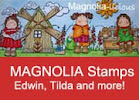



November 28, 2009 at 8:51 AM
COOL!! Thanks Bob!!! I just "guessed" for most of my colouring!!! This will help!!!
November 28, 2009 at 10:19 AM
Thanks so much for the copic tutorial..really helped me out alot to understand the color wheel!