Saturday, August 23, 20914
Good Morning everyone. Wishing you and yours a happy weekend.In my last post I mentioned that I no longer used dies to cut my shapes for cards. Now I use my "Cricut Explore" and the "Cricut Design Space" to cut all of my shapes, such as hexagon, circles, ovals, and squares plus the mats for the shapes.
The "Cricut Explore" is different then the older "Expression" or the "Expression2". With the "Explore" you do all of your work online. The software is free and from what I have experienced over the past 6 months, works beautifully.
"My Cricut Explore"
As you will notice, there is no keyboard or screen, that's because as I stated before the software for the "Explore" works and designs on the internet.
Here is what the opening screen for the software " Cricut Design Space" looks like.
"Opening Screen of Cricut Design Space"
The software that you use has quite a few advantages, such as;
1.You are able to import SVG and DFX, JPG, GIF files into the program and cut them. There are lots of these files on the internet for free.
2. You are able to size your shapes to any size that will fit your card or scrapbook page, then cut you matching mat to leave what ever border you wish. i.e. 1/8", 1/4" or even 1/2"
3. You can link all of your cartridges to your "Design Space" account.
4. You can subscribe for $9.99 a month to use Circuits' image file. There are 25,000 images that you get to use. I do because it keep the cartridge cost in my wallet.
I have owned every machine that Provocraft has sold. Honestly this is the only one that I use on a daily basis. By being selective about the cartridges that you purchase, you eliminate the expense of the Spellbinder die.
Just as a side point, Provocraft has come out with a new blade for their machines, it is a "German Carbide Blade" that is really sharp and has a way longer cut life.
So all in all, I am very satisfied with the Cricut Explore and would highly recommend it.
One other point, the Explore has "Bluetooth" capability and works with my Apple Ipad.
Have a GREAT DAY!!!!
Bob L.



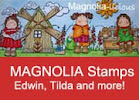





0 Response to "Advantage of Cutting Shapes with the Cricut Explore"
Post a Comment