Tuesday, December 14, 2010

The image was colored with Copic markers, of course. I cut out the image freehand following the outlines of the image. I edged the image with brown ink, got a little sloppy doing this as you can see. The scene was popped up along with the sentiment. The sentiment is from "The Angel Company" and is called "Life is Short". The mating was offset.
The second scene I used the "Window Die" HCD708 to frame the image;
"Out the Window"

This card was made using the second image in the set. I cut out the window frame using the die from "HeartfeltCreations" it is call "Fancy Window/Frame Die" HCD708. I used a paper from "The Paper Temptress" called "Gold Sparkle". Very nice gold sparkle paper. The background paper is from "The Angel Company" and is called "Winchester". The frame was popped up and a few copper glitter dots from "Jessie James" were adde to the corners. Niced touch with the frame.
I loved making these cards. Give it a try, and let me see what you come up with.
"Product Review of the Cricut Imagine"
I have a new toy, the new Cricut Imagine. My wife says I have to many toys, but as long as I have room, I'll probably keep buying them. When I get tired of them, someone gets a good buy.
My first impression of the Cricut Imagine is, "Boy is it Heavy". It weighs about 28 pounds is 23 1/2" long. Pretty hefty!!!
"Cricut Imagine Front View"

Nice looking machine. The Imagine is a hybrid between a printer and an Cricut Expression. It not only cuts out the image, but also prints it in color. So, all you need is 12"x12" white cardstock. What is really impressive is that the imagine can be cut out two ways.
- As a single flat image
- As a paper piecing image, with each element printed and cutout. This allowes you to pop up the seperate elements for a 3-D image.
The Image will use all of the original cartridges plus the new Image cartridges. There are two slots on the machine. The one to the right of the main screen is for the Imagine cartridge. The one on the left is for your original cartridges. One thing I have found out is to plug in the original cartridge after the Imagine cartridge and the machine has fully booted up.
Here is a view of the "Main Screen""Main Screen"

The main screen reminds me of of the "Gypsy". The more that you use it the more you are reminded of the "Gypsy".
The only problem that I had setting up the Imagine, was uploading the updates. The problem was that my virus software was running. Once I disabled the software, everything loaded properly.One other thing. The mats for the Expression may look the same but they are not, as you will notice from the picture below.
"Cricut Imagine Mat"

As you will notice from the picture above, the Imagine mat has black lines around the border. These line allowe the Image to find and cut the images that you print. The mat that comes with the Imagine appears to not be very sticky, but it works. A suggestion to make the mat stickier is to take the Cricut Scrapper and rub the mat down hard. This worked for me.
All and All the Cricut Imagine is an impressive machine. I'm still working with it and will give you updates and suggestions as I come up with them.
I have not had any problems with the "Imagine"as reported on other blogs. But, the more I use it time will see.
Have a GREAT DAY!!!
Bob L.



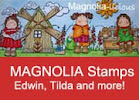



December 14, 2010 at 1:11 PM
Great cards Bob!! I didn't read your Imagine review...I have two cricuts and love them and don't want to love the Imagine, so the only way to do that is avoid everything about it! lol Enjoy your new toy!! : )
December 14, 2010 at 2:32 PM
Beautiful cards! The new Cricut Imagine looks like it would be a wonderful asset to my collection! LOL! Will have to put it on the list and see what happens! LOL! Thanks for sharing your tests and trials with me, sure helps to decide if it is something that I would want or need! (Even though we seem to need everything! LOL!) Happy Creating! Sara
December 15, 2010 at 10:54 AM
WOW AWSOME COLORING!!! Your cards are nicely sketch and as always colored to perfection!
WOW !!YOUR ONE SPOILED MAN LOL!!! You are lucky i wish i would gotten the new edition to provo craft lol!!! I'll be reading on your new adventures with it thanks for the reviews!!RubyM:)